Hi, Claire here. A few years ago, I had bronchitis. After I had bronchitis, the holiday season kept me busy visiting relatives and friends. I didn’t end up going back to the Pilates studio for a long time.
Does this sound like something your customers might do? It’s human to take a break once in a while. Life happens! But, this is how customers can start to slip away - how the habit of going to your studio can get interrupted.
So, how can you help lure people back into classes once they’ve slowed down? This article is about that.

How to identify with the customers who have suddenly stopped attending
The immediate thing to do is what TeamUp is always talking about: talk to your customers! We suggest finding out why exactly someone is holding off attending. After that, it's a question of communication.
Here's a potential email I’d send out:
Hi [name],
We noticed that you’re not attending classes at the same rate you used to. How are you doing? Is there anything holding you back?
Whether it’s work schedule changes, family schedule changes, or health changes, we can help you manage your account with us to fully integrate your workouts.
Please let us know,
Claire
When your client replies, here are some things you could talk about in your follow up email:
Interesting group statistics
Share statistics about your clientele. Statistics like…
- Did you know the average [insert name of studio] active member attends 2.3 classes per week?
- The most active members attend classes 6 days every week.
- [insert interesting bell curve graphic here]
Incentives to come back after the holidays
- The holiday season has kept us all busy! While you were with friends and family, we made a new class. We want to welcome you back with a special offer: Come in for a free trial of [insert name of new class]. Sign up here [insert link]!
Freebies
- I’m sorry to hear you’ve had a health challenge. If it would help you, [insert name of personal trainer] specialises in rehabilitation. We’d welcome you to come in for a 45 minute personal training session, on us, to help you get back to where you want to be.
Messaging about their journey
- We noticed you’re almost at your one year membership anniversary. Happy anniversary! What are your goals for the coming year?
Get that conversation started, meet your customers where they are. That’s the gold standard for getting and keeping loyal members.
In TeamUp there are several features to help you retain customers who are slipping away.
First of all, the 'slipping away' customer status can help you find customers who haven’t been attending their sessions. This status can also be used to trigger automated emails to customers or to the business.
How to set your slipping away customer criteria
First, you'll need to set the criteria for when a customer is considered to be slipping away.
To do this head to Settings >> Customers and click 'Edit' beside 'Customer Status'.
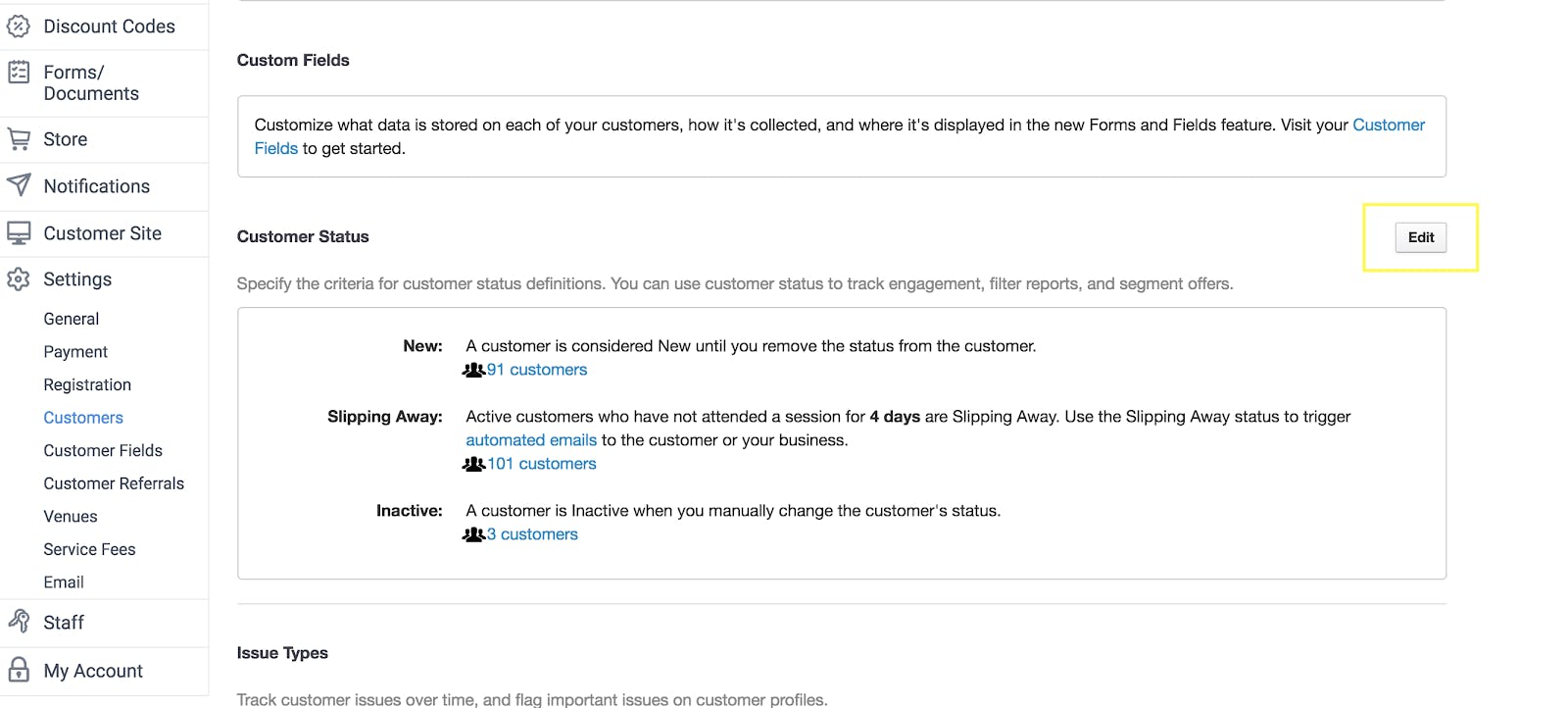
Scroll down to 'Slipping Away'. Here, you’ll be able to define when a customer is slipping away.
In the example below, customers who haven’t been to class in the last 4 days will be automatically classified as customers that are "slipping away".
If one of these customers books a class, their 'Slipping Away' status would be automatically removed.
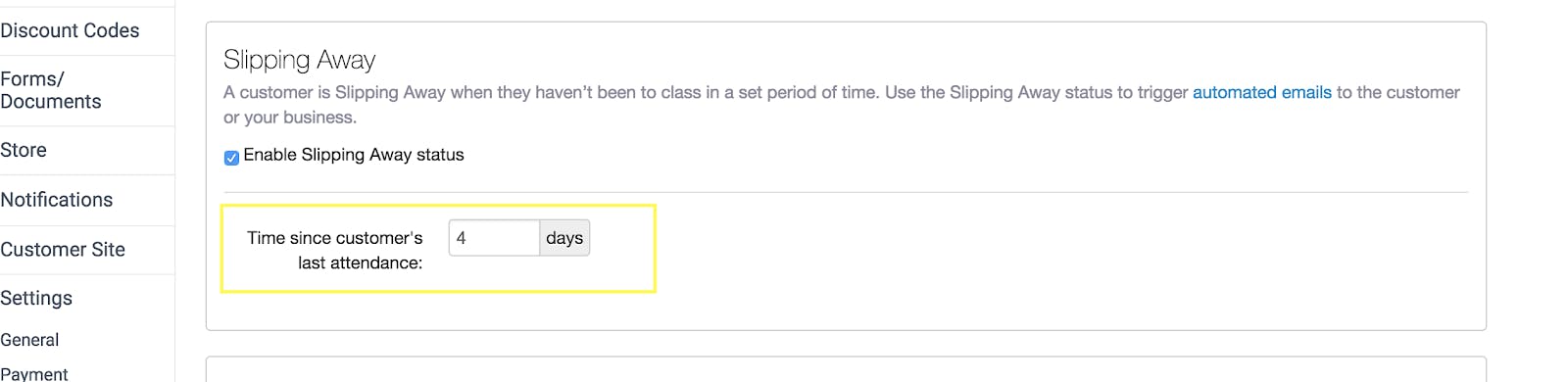
Send automated messaging to customers who are slipping away
As seen in the screenshot above, the slipping away status can be used as a trigger for automated email notifications on TeamUp.
You can use this trigger to send automated emails to customers who are slipping away and/or set email notifications to your business email address to let you know when a customer is slipping away.
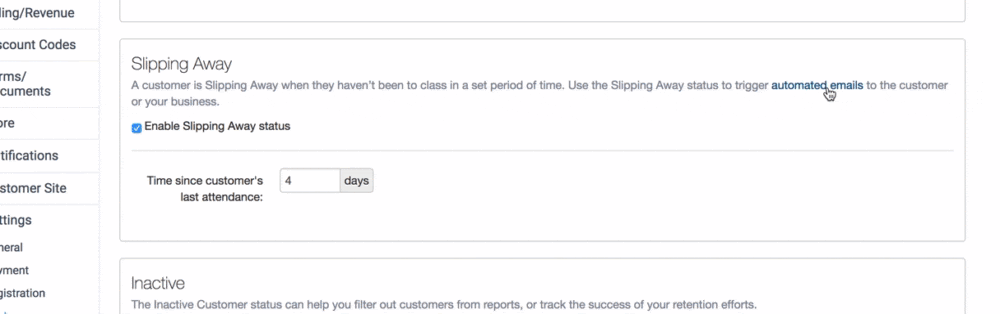
How to view your slipping away customers
There are two ways you can filter for customers who are slipping away.
- Direct link to the slipping away customer list. Head to Settings >> Customers and click the customers below 'Slipping away' for a filtered list of these customers.
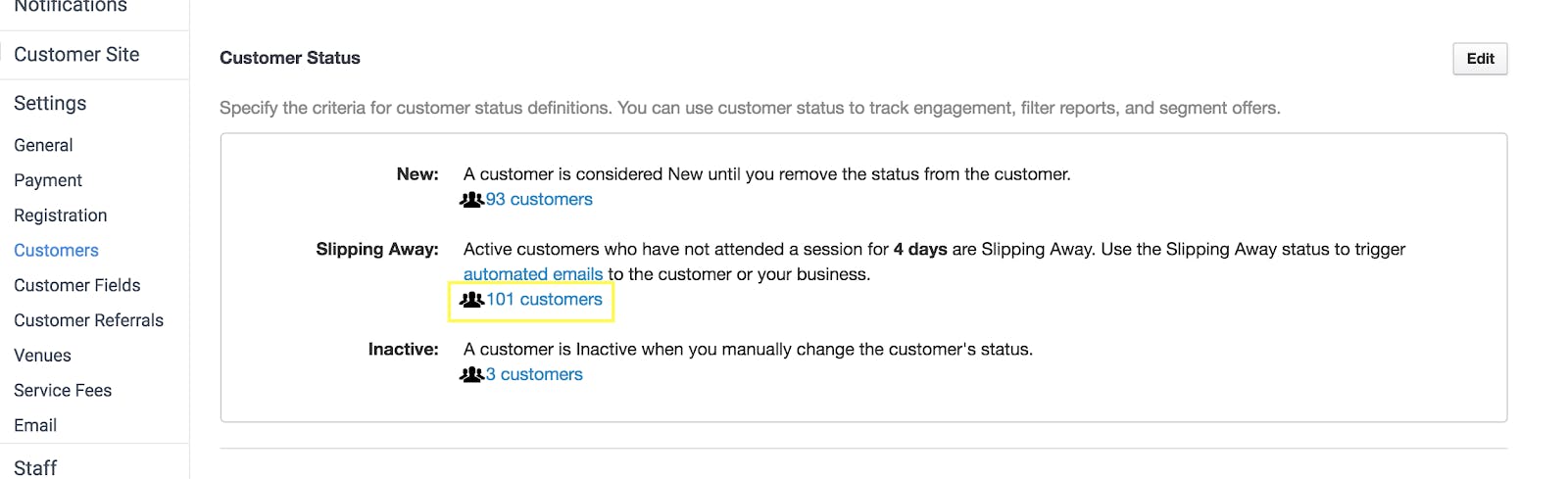
2. Download your slipping away report from Customers >> Reports >> Slipping Away. Click 'View Report'.
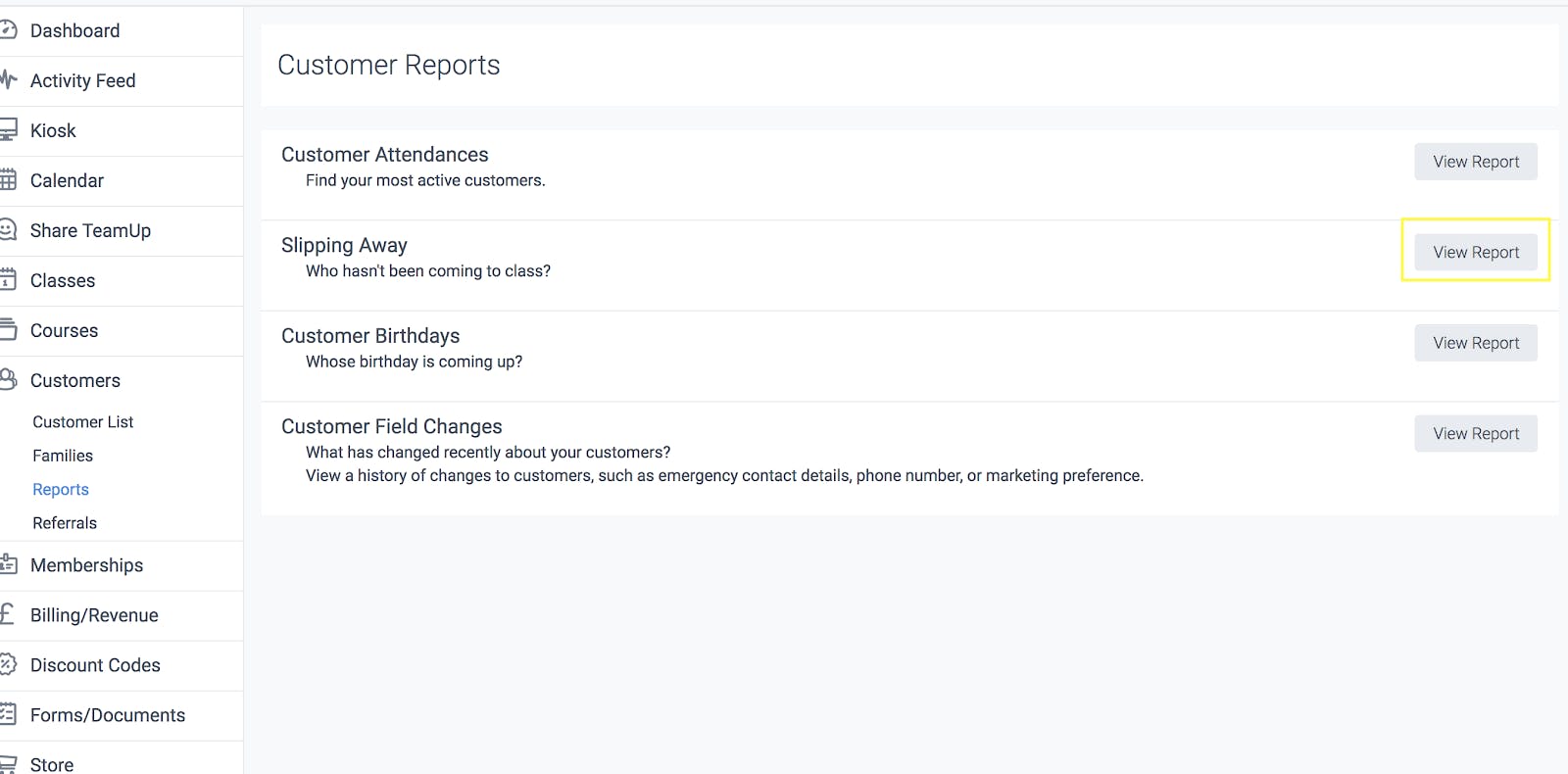
On this page, you’ll be able to view customers who haven’t attended any classes within a specific time frame, who previously attended.
This useful report can also aid you in your customer retention marketing efforts, as it allows you to copy a list with emails of customers who are slipping away or download a CSV report of these customers.
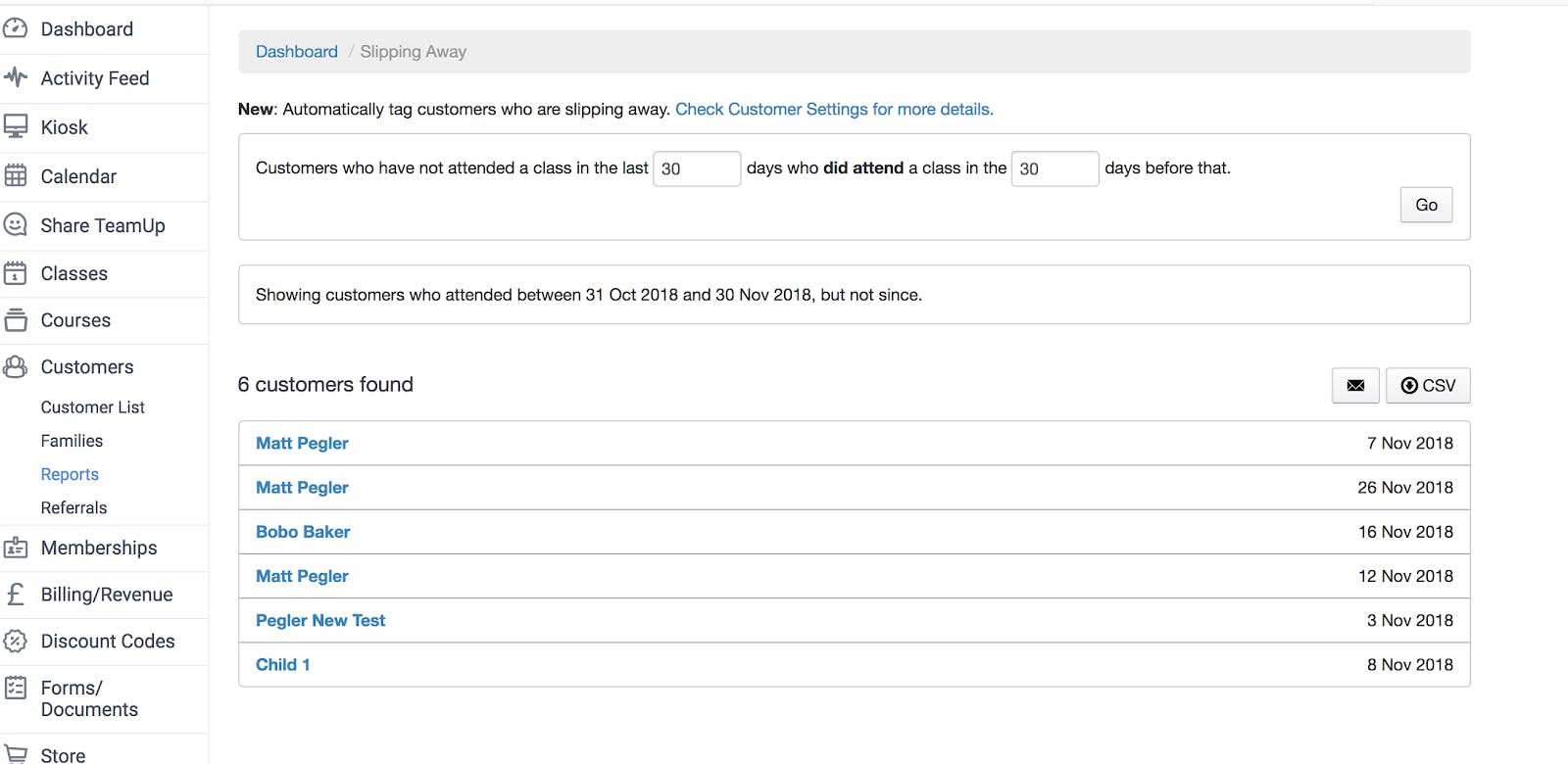
These features work automatically in the background, reinforcing your business and helping retain your cashflow.